I decided yesterday on a bit of a whim that I wanted to replace my current network router, which is not exactly your typical router. While you could say that typical routers consume something like 2W of energy, come in a decent-looking plastic enclosure and have lots of continuously-flashing lights, mine’s actually a full-height computer in a boring old tower box. What’s worse is that it has an Intel Pentium D 960 3.6GHz dual-core processor, which loves to eat at the power bill. Those who realise that a router is not meant to be a power-hungry device like this would probably be yelling at their screens right now, and it’s true; 130W TDP for just the CPU is far too excessive to be run 24/7 given that an average router CPU (let’s say 400MHz or so) will consume a watt or less.
But why would you even use a full-size computer as your router? Well, your standard router is a locked-down ARM/MIPS box with limited resources and countless vulnerabilities. Instead of that, using a generic computer configured as a router means you can put virtually anything else on it too, tweak it to your heart’s content, and keep it secure with software updates. I installed Gentoo Linux on mine which gave me kernel-level customisation as well as the ability to open the box and add components to the motherboard.
When you buy a router from the local store, granted it’s probably fine for most people’s homes as-is, you’re not really able to tweak the components to for example add more memory or insert an additional network card if you need it, and you’re definitely not able to tweak the OS without re-flashing the firmware with a third-party variant like DD-WRT, OpenWRT, Tomato or others which can still be limiting.
I don’t like having those restrictions.
I like something that I can tailor to suit the task exactly, which in my case means making it more generic to allow for future integration with other systems. And what do I mean by that? Well, handling HDTV network streaming will be one, holding a second fail-over 3G connection to switch to automatically in case the main connection goes down is another, and most-importantly having the ability to do absolutely anything from an unrestricted UNIX command-line prompt on an operating system of entirely my own choice. And that’s why I bought the Intel DN2800MT, to replace my previous router (which, in case you’re wondering, had an ASUS P5VDC-MX motherboard that had slots for both DDR and DDR2 memory – strange…)
The Intel DN2800MT Mini-ITX motherboard
This thing is great. It has an on-board Intel Atom 1.86GHz dual-core processor and- wait, that’s still overkill. Ah but before you say more, let me mention that it takes 12V DC input instead of the usual AC and only consumes about 6W of energy while in use. That’s a massive improvement over my current setup while allowing for much greater customisation.
If you haven’t already spotted, the best thing about this motherboard is that it’s of Mini-ITX form factor. That means of course that it’s very small compared to a typical computer motherboard (which is usually ATX and requires active cooling, although it’s also common to have mATX which really isn’t much bigger), giving me the chance to get a nice slim box for it.
And here it is.
M350 Universal Mini-ITX Enclosure
Okay so we’ve now entered the grey-area. That’s the case I’d like to get, but I know it isn’t going to have any space for a PCI-E x1 card, which I will need for the secondary NIC as the motherboard only has one built-in (sadly). I’ve been researching a potential solution and I’ve found that you can use right-angle riser cards to switch what once was the height to now go length-wise in the case.
PCI Express x1 right-angle riser card
That’s exactly the remedy I need for the expansion slot. It probably still can’t fit in that tiny case, though, but a slightly taller one is still better than a full-size Mini-ITX case, which is comparatively twice or thrice as high as the one already pictured.
More soon.
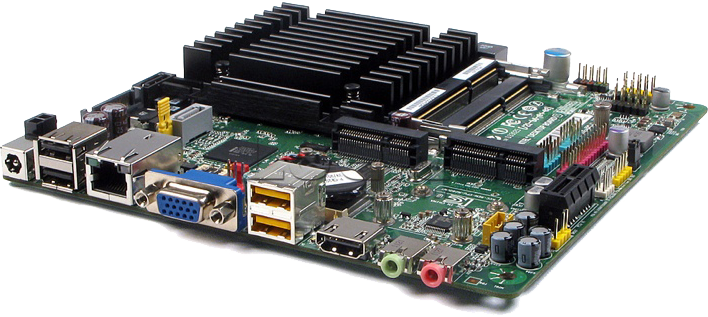

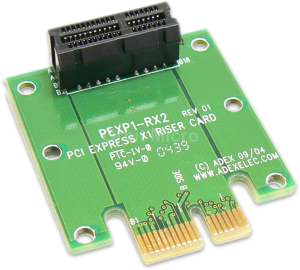
Well it does look quite neat, I look foward to hearing how you set it up. It also looks useful for a few things I want to try (but remember “useful” has a certain technical meaning here that doesn’t necessarily indicate usefulness; and when technology is concerned it’s pretty normal to start with a solution and then look for fun problems to apply it to…).
Hello Milos,
you might be interested in these 2 devices I designed for this board (and the M350 mini-ITX enclosure):
ExpressCard Adapters: http://www.mini-box.com/ExpressCardAdapter
PCI adapter / IO/bracket: http://www.mini-box.com/I-O-shield-and-riser-card-for-DN2800MT
Enjoy,
Andrei
Andrei, this is fantastic – just what I have been looking for! The motherboard has been sitting on my desk with a PCIe NIC sticking out vertically and of course still without an enclosure for the last month or so. This will no doubt cheer it up!
The riser card mentioned in my post is, ironically, not actually ideal for this board as I later realised its connectors are reversed so the card would end up going outside the case. I’ll update the post to reflect that soon.
I’m very glad you found me and mentioned your suggestion, which is oriented correctly for this motherboard; I’ll be ordering it very soon 🙂
I found one of these with 4 1000mbs ports. $189 USD.. Checkout on ebay as well.
Mark,
I’ll assume when you say “one of these” you’re talking about general Mini-ITX boards. You can get solutions that have even five gigabit LAN ports (e.g. http://www.ebay.com/itm/Intel-Atom-D2700-w-5-x-LAN-HDMI-Mini-ITX-PC-w-2GB-M350-NF9D-2700-AD3RTLANG-/400279953289), but not by Intel, and not with built-in DC power. 🙂
I think you must need other riser card or cable,you can find all from here:http://sintech.cn/riser%20card/riser%20card.htm .